Remote access to our network is provided through Citrix. Citrix gives you access to our intranet and all the programs you use on your work computer. You can access Citrix on your home computer, or using an Android or Apple device.
Staff login
All 3DHB staff now need to use the Citrix Gateway. This is different from the old Citrix Portal you might have previously used.

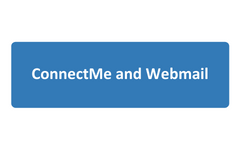
Multi-factor authentication
To use the new Citrix Gateway you must have set up multi-factor authentication (MFA)—this is when you use your phone to confirm your access. It is as easy as accepting a text message, answering a call, using an app to approve access.
How to set up MFA – 3DHB staff (PDF)
Watch a video that shows you how to log into the Citrix Gateway
External users
If you are an external user, like a service provider or vendor, you can continue to use the Citrix Portal.
Log in as an external user
To keep your account secure, please sign up for multi-factor authentication (MFA).
How to set up MFA: external providers and vendors (PDF).
Log a service desk call
To log a Service Desk call from home, you need to have logged into a Citrix Desktop first, then use the ICT Support Icon on the desktop to launch the ICT service portal:

In the portal you can log a ticket with ICT or Payroll and check the status of calls that you have already logged.
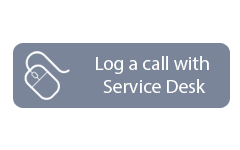
/log-a-ticket.png)
Need help?
The guides below take you through how to access our systems. If the guides below have not helped, please ring the Service Desk on 04 918 6146.